OneClick buttons can trigger a webhook in GetResponse to update contact details or add a lead into a specific email campaign. For example, after a successful sales call, a “Send Follow-up Email” button in Pipedrive could trigger a tailored email campaign in GetResponse.
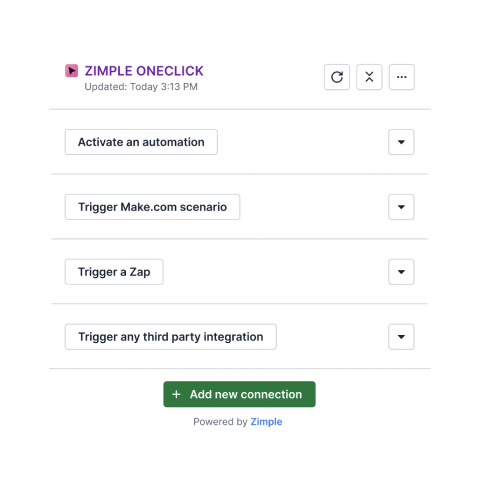
What is  ?
?
OneClick is essentially the only way to create automation buttons for Pipedrive. You can name the buttons and define who can see them and where. OneClick allows you to create buttons in your Pipedrive’s deal, organization and person views.
Trigger anything
with just one click
Create action buttons in Pipedrive
Mark data fields that are necessary with the button click
Select where the buttons are shown (deal, organisation, person, stage, pipeline)
Select which users can use the buttons
Select which users can use the buttons
Where to start?
Need a bit of guidance with automations?
Don't worry, we got you.
With our help, using OneClick automations is like taking a walk in the park. You decide the process you want to automate, we’ll help and set you up.
They trust us
We help customers succeed with Pipedrive
Zimple has hundreds of customers all over the world. With the help of sales process design, Pipedrive technical setup, integrations to other business critical software, tailored trainings and continuous support, our customers have filled their sales teams with sales superheroes.
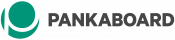


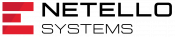
"We chose Zimple as our partner because getting help for everything from day-to-day tasks to further developement is easy and quick. With the help of Zimple we have been able to make Pipedrive a relevant tool also in customer management, helping our local teams to handle their customer portfolios even better and more efficiently."
WoltJuho Uitti Global Systems & Tools Lead
"I recommend working with Zimple to everyone who is about to start using Pipedrive and to those who are using it already and want to get a lot more out of it. I believe we would have saved hundreds of hours of work and tens of thousands of euros, at least, if we had had a partner like Zimple to help us in the deployment process. The service we received was professional, fast and friendly. Our needs were heard and we got exactly the right solutions without anything being forced on us. This project could easily have been our best investment that year."
Netello SystemsMikko SinilathiCOO
"I recommend working with Zimple to everyone who is about to start using Pipedrive and to those who are using it already and want to get a lot more out of it. I believe we would have saved hundreds of hours of work and tens of thousands of euros, at least, if we had had a partner like Zimple to help us in the deployment process. The service we received was professional, fast and friendly. Our needs were heard and we got exactly the right solutions without anything being forced on us. This project could easily have been our best investment that year."
Netello SystemsMikko SinilathiCOO
"We have a much better overview of all the sales projects, and the data isn’t scattered in several places but stored all in one place, Pipedrive.
We are constantly learning more and more about the use of reporting tools but instead of using separate Excel sheets during meetings, we are viewing the reports straight from Pipedrive already."
PankaboardJere Takala Development Manager
"With Pipedrive we have been able to ensure that we can finish all our projects. Zimple has helped us with sparring and it is beneficial that every now and then someone challenges our ways of working. Especially in a CRM project, the views of an expert are undeniably valuable. We have received help and support throughout the whole process."
Great Place to WorkSini Raininko Head of SaaS Sales
"Our ambitious goal was to get a new CRM system in use as quickly as possible. Working with Zimple was straightforward and efficient. The deployment project and user trainings were completed as scheduled. The attitude in customer service and during the project itself were excellent and I am very happy with our cooperation with Zimple."
AmerplastIska Nirviö CFO
"I had been using Pipedrive for a couple of years already and thought I knew how to use it. It was almost funny to see and learn what you can actually do with Pipedrive"
Pleinert&PartnerJukka Walliander
‘Everything was really zimple. The deployment project was flexible, and we got exactly what we ordered.’
Nordic IDJuuso Lehmuskoski
OUR STORY
We are Zimple
We want to make you a sales superhero by sharing all our Pipedrive superpowers with you. We believe that having the right tools is not enough – you also need to be skilled, motivated and get the support you need.
Upgrade your efficiency
It does not cost you anything if you are the only user.
We have provided you a bunch of good guidance material. What could go wrong?




