Sales Insights
Getting Started with OneClick
Gain control of your Automations
AI is taking over the world—at least, that’s how it feels. Everywhere you look, businesses are racing to delegate tasks to AI, from customer service chatbots to automated sales outreach.
But while AI can handle a lot, it still can’t replicate the human touch that makes sales truly effective. Just as you wouldn’t rely on a chatbot to close a high-stakes deal, you wouldn’t want automations running wild in the back of Pipedrive without your say-so. Automating tasks is powerful, but without control, things can spiral.
Pipedrive is an incredibly powerful CRM that helps teams work smarter, and automation plays a key role in that. But as most automations happen in the background, triggered by field updates, activities, or deal stage changes, sometimes this can make it feel like you’re not fully in control of when and how actions take place. What if you could decide exactly when to trigger an automation, ensuring it happens at the right moment, on your terms? That’s part of the magic that OneClick can do!
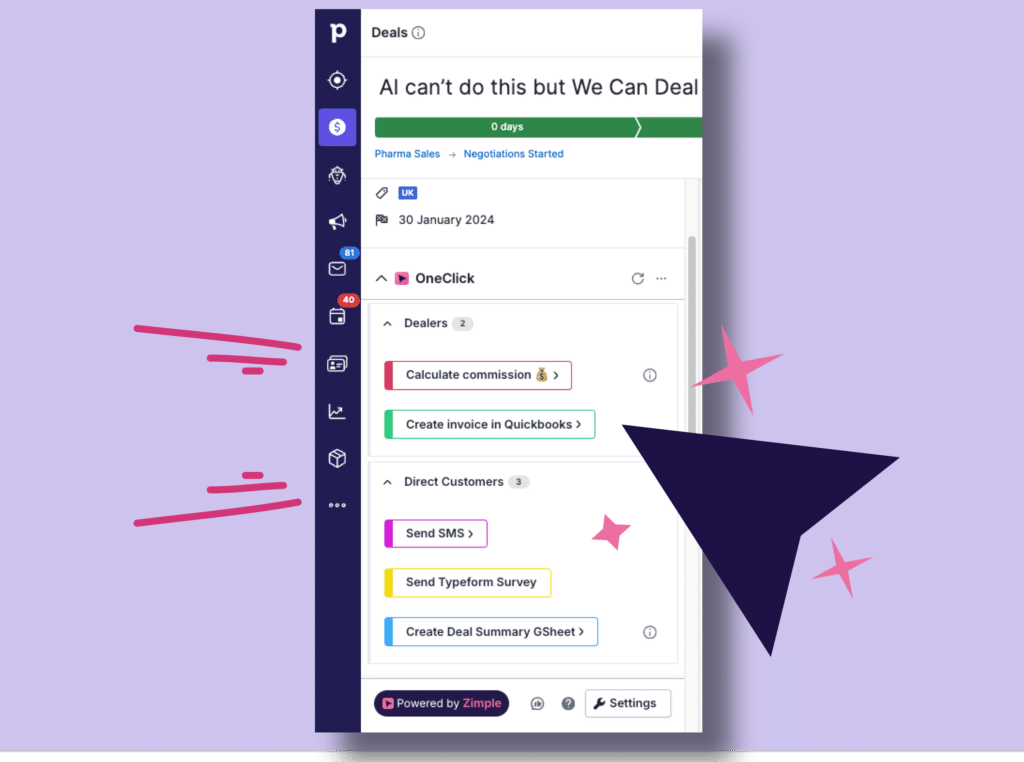
Why use OneClick?
If you’ve ever wished for a way to manually trigger an automation without changing a field or waiting for a deal to move stages, OneClick is the perfect solution.
With OneClick, you can take full control of your workflows and push data across multiple platforms on command. No more guessing when automations will run or relying on hidden backend triggers that new Pipedrive users need to figure out. You will also get feedback on the execution – if the automation succeeded or failed.
Instead of training your team on internal workflows they can’t see, OneClick provides a clear, simple button that ensures the right action happens at the right time—with a single click. That’s right, you can make buttons visible at specific stages, for some user(s) only, or in specific views—Deals, Organizations or Persons.
You can also have OneClick ask the user to give more data than just the Pipedrive custom fields. It can also check that all needed data is in the data fields before triggering the workflow and prompt the user to fill required fields. No more failed automations due to missing data.
Relying on native Pipedrive triggers does not work for every organization, OneClick allows users to push data exactly when it’s needed, where it’s needed. This is particularly useful when working with Make.com or Zapier, as these platforms excel at automating workflows across multiple applications.
Setting up your First OneClick Workflow button
Getting started with OneClick is simple. Once installed, head to any Deal, Organization, or Person view in Pipedrive. If you’re a Pipedrive Global Admin, you’ll find the OneClick settings in the panel. If you’re not an admin, you’ll need permission to access the settings.
From here, creating your first button is straightforward. Click Create New and select Workflow Button. This is where the magic happens—you can define exactly what this button will do. Every button needs a destination, which means adding a button URL—this is where Pipedrive sends the data when you click the button. If you’re using Make.com or Zapier, you’ll set up a webhook that receives this data and triggers an automation of your choice.
Once your button is created, you can customize how it looks and feels. The button text determines what will be displayed inside Pipedrive, while an optional description helps users understand what the button does at a glance. You can even choose an accent color to make it stand out in your interface.
How OneClick changes the way you automate
Imagine you’ve just closed a deal, and you want to instantly send a contract to the client. With OneClick, you can simply press a button and fire off the contract through PandaDoc, Google Docs, or any other contract management platform.
But the flexibility goes both ways. What if you’re not ready to send the contract just yet? Instead of an automation firing off prematurely based on a predefined trigger, OneClick allows you to delay the process and send it exactly when the timing is right.
Need to update multiple systems at once? Instead of manually inputting data into Excel Sheets, Invoicing systems, or ERP’s, you can press your OneClick button and instantly push that information across all platforms.
OneClick also allows for advanced automations, such as triggering AI-powered actions, like sending customer data to ChatGPT to get more information before a meeting or generate personalized follow-up emails. You can even initiate complex sequences in Make.com or Zapier, such as enriching contacts before outreach, generating reports, or scheduling meetings in Calendly or Google Calendar.
Take control of your automations!
While Pipedrive’s event-driven automation can be useful for certain workflows, it often runs passively based on predefined triggers, leaving little room for real-time control. OneClick changes the game by giving you the best of both worlds—you can still benefit from Pipedrive’s built-in automations while also deciding exactly when an action should take place. Whether you need to trigger a task instantly, synchronize multiple systems on demand, or ensure critical actions happen at the right moment, OneClick gives you the power to run automations on your terms.
Install OneClick today and start building workflows that work for you. No waiting, no guessing—just instant results at the click of a button.
The best part?
With ZimpleOne’s products the first user is always free and remains free as long as they are the only user in an organization. This allows the primary user to explore the add-on, configure the right settings, and prepare it thoroughly. After everything is ready, you can start inviting additional users.
Once you do, you only pay for the users you actually need! You can limit the add-on’s use internally, so not everyone needs access to OneClick. Even if you have 100 Pipedrive users, you can implement OneClick for just three users and add seats as usage grows.



