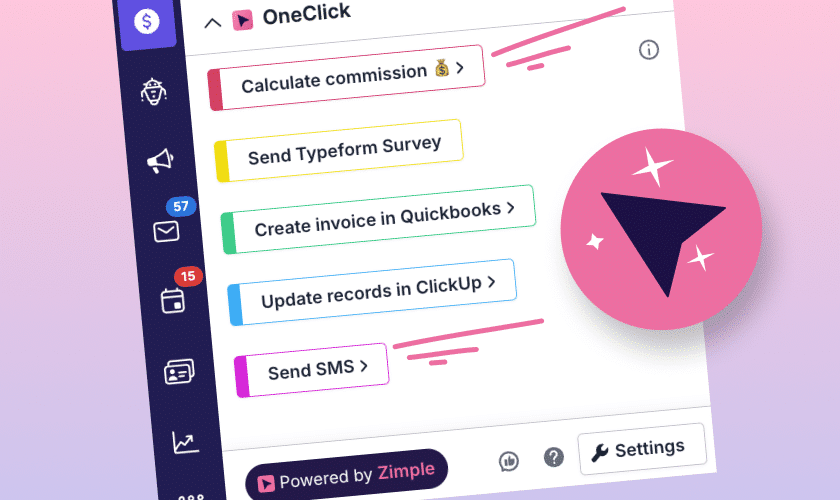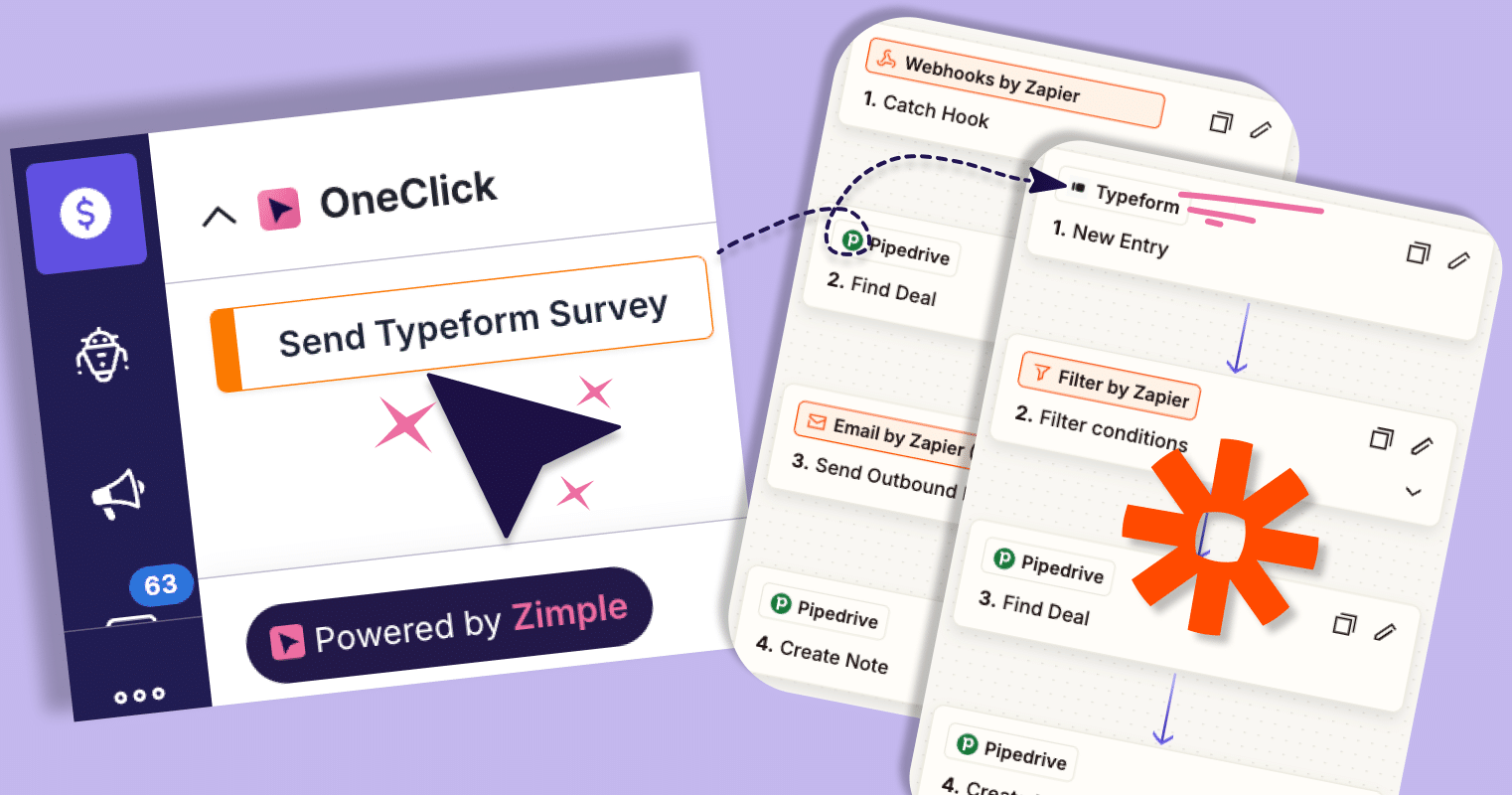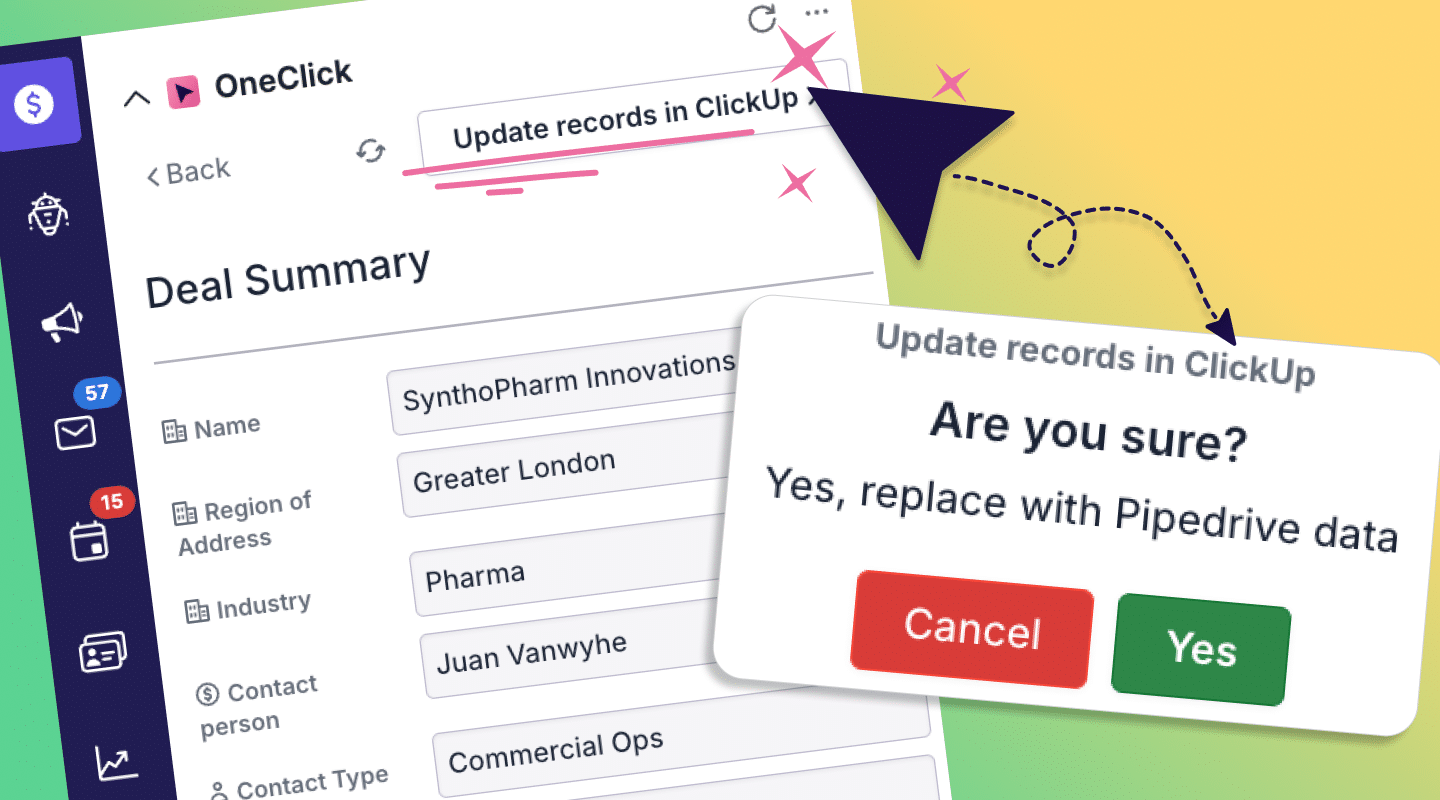
The top 20 OneClick buttons Pipedrive users love
If you use Pipedrive daily, you know how much time gets eaten up switching between apps, copying data, and triggering the same steps again and again. What if you could skip the friction and handle it all with a single click?
We’ve rounded up 20 of the most popular OneClick buttons that Pipedrive users rely on every day. Ready to get inspired?