Sales Insights
Automate Pipedrive workflows with OneClick
In sales, time is always of the essence. When every minute counts, even the smallest automations can make a big difference when repeated multiple times. With OneClick and Zapier, Make or other no/low-code platforms, you can streamline everyday processes directly from Pipedrive – easily, quickly, and without writing a single line of code.
This blog post explains the benefits combining Pipedrive, OneClick and Zapier or Make can bring to you and your customers.
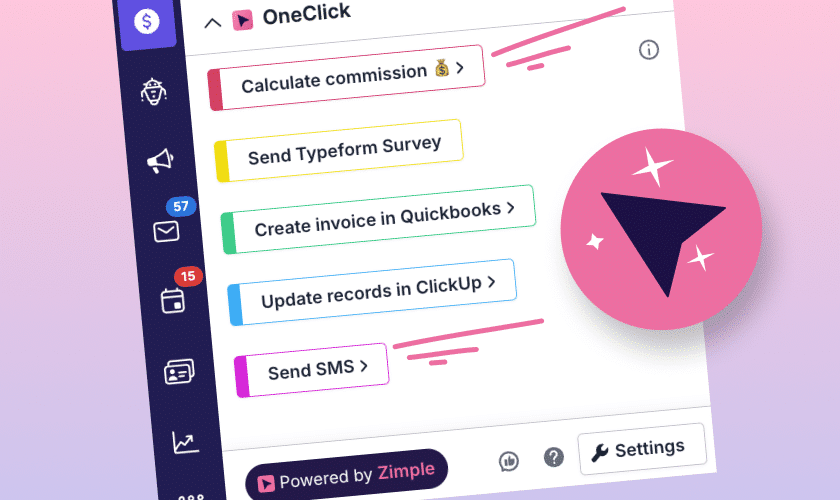
What is OneClick?
OneClick is a Pipedrive add-on that brings smart buttons to your CRM. These buttons can:
- Open an external service with deal or contact data,
- Trigger automations (like sending data to another system),
- Display information inside a pop-up window.
Imagine you want to send a contract, open a document, or kick off a workflow – OneClick allows you to do that with a single press of a button. It saves time, reduces manual work, and helps avoid errors.
Without OneClick, the user will not know when an automation has started, and will get no feedback on whether it worked or not. OneClick will fix this by providing a button to push at any convenient time during the sales process, and will even tell you if the automation succeeded or if there was an error.
Real-World Examples
How users benefit
OneClick and Zapier/Make are incredibly flexible and powerful. Here are three practical examples on how to utilize them:
- Send data to Google Sheets
A sales rep clicks a button in Pipedrive, and the customer’s data is sent directly to a Google Sheet. Perfect for reporting or listing contracts.
- Create a task in a project tool
After sending a contract, you can click a OneClick button and trigger Zapier/Make to create project tasks in Asana or ClickUp. The button can ask additional questions from the user, such as “what type of a project was sold” or “who is the project manager”, and configure the tasks based on those answers.
- Send a Slack notification
OneClick can post a message in a Slack channel whenever a proposal is sent. The team stays informed in real time – no extra messages needed. You can even insert your own note to the Slack message, specific to this case.
Why this matters?
When you can trigger key actions with a single click and on demand, your team works faster and makes fewer mistakes. The combination of OneClick and third party no/low-code platforms is especially valuable for small teams without in-house developers – automation becomes accessible to everyone.
Ready to get started?
Connecting OneClick to Zapier or Make is a smart move toward a smoother, more automated workflow. Whether you’re streamlining tasks for yourself or your clients, the benefits are clear.



