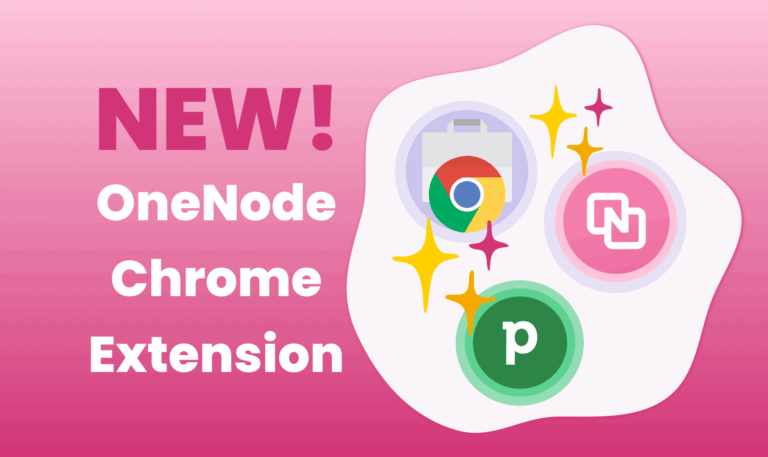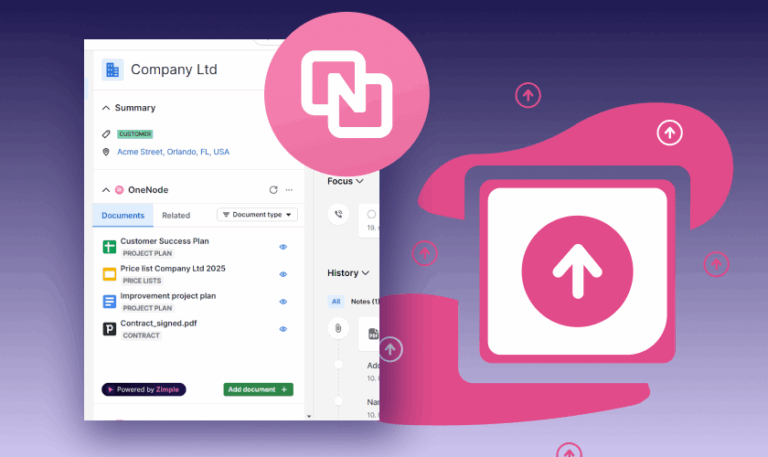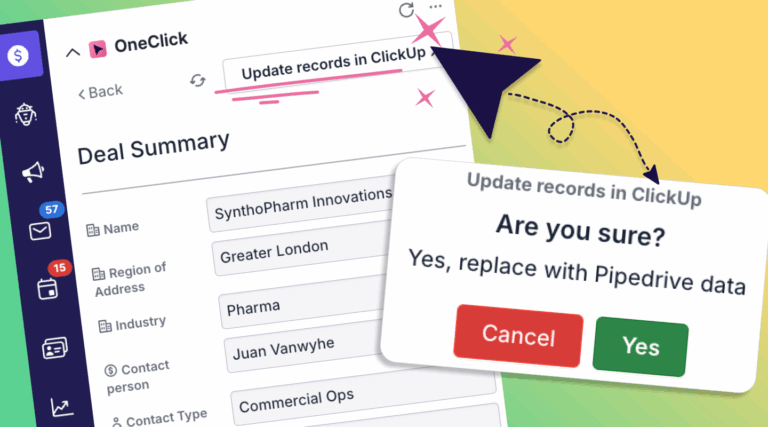OneNode
you installed onenode - here's exactly what to do next
Take a quick look at this short clip that shows you exactly what to do right after installation.
If you’re a Pipedrive admin, you’ve probably felt the pain of managing documents across tools: proposals in Drive, invoices in email pdf’s, contracts on someone’s desktop.
That’s why we built OneNode — to help you and your team keep everything structured and easy to find, directly inside Pipedrive.
In less than a minute, create your first document type in OneNode
Your team will be able to start adding an linking Proposals to any Deal, Organization or Person. But, most importantly, they’ll be able to search and find them easily, anytime, with OneNode’s dynamic folders.
Four fast wins
In a matter of seconds, the video clip shows admins:
- How to create a “Proposals” document type.
- How to add a custom date field (like “Valid Until”)
- Where to make it visible: Deals, People, or Organizations
- How to manage access and visibility for your team
Why it matters
You’re not just organizing files. You’re building a consistent system your whole team can rely on and find any document in Pipedrive when it’s needed.
- A simple way to link and find documents anytime with dynamic folders.
- Consistent fields for every doc — no more guesswork
- Powerful document search filters across deals, people, and orgs
- Smoother work with fewer “Where do I put this?” moments
Pro tips from other Admins
- Use names your team already understands (like Contracts, Proposals, or Quotes)
- Keep fields minimal at first — you can always add more later
- Use visibility rules to limit sensitive docs to certain teams
Still pondering where to start?
Start small. Set up just one document type or apply one of OneNode’s built-in document type templates and show your team how to use it.
Once they see how easy it is to find the latest proposal, contract, or invoice right inside the deal, organization or person view, they’ll never go back.