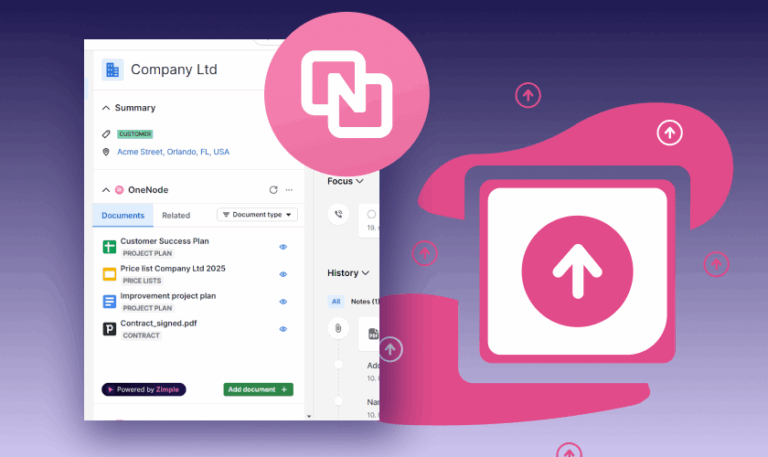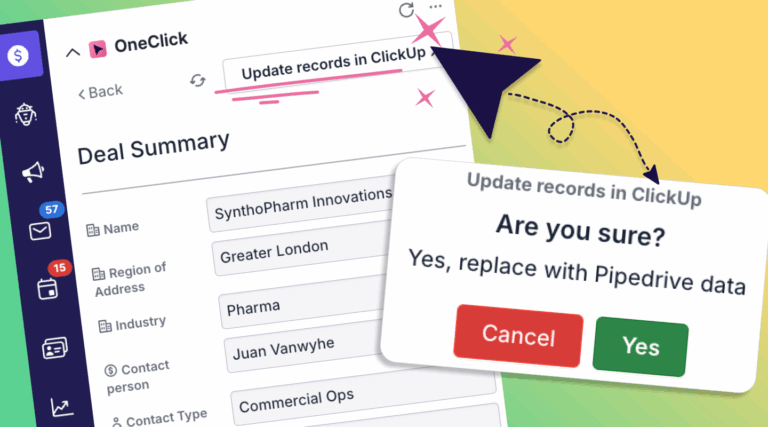Sales Insights
Find your sales document quickly with OneNode
Who hasn’t spent time searching for a specific document related to a customer? Contracts, quotes, project plans, invoices, complaints, and many other files are regularly dug out from the depths of folder structures. Time is wasted, and even after finding the file, you may still wonder: is this the latest version?
Pipedrive CRM is a natural place to store customer information, but to be honest, its document functionalities are still somewhat underdeveloped. You can attach files to customer records, whether at the organization, person, or deal level, but retrieving them is challenging, and it’s impossible to get an overview of all files. In practice, you need to know the file name to find it via search.
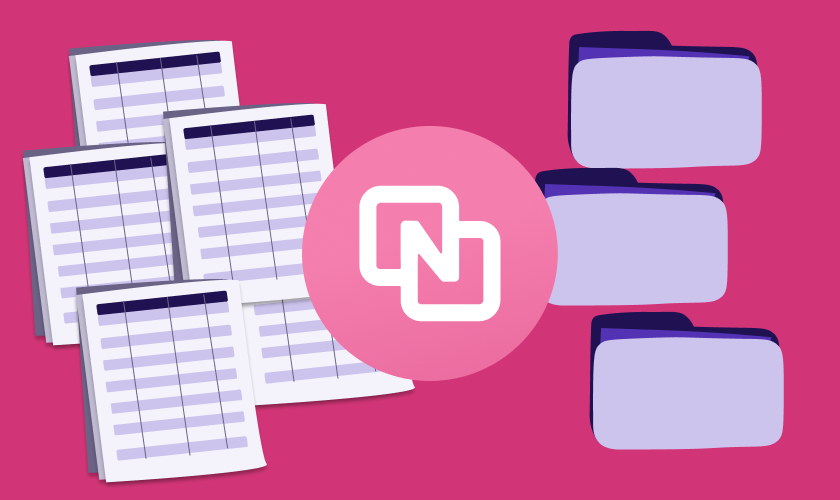
OneNode gives you more than just file names
To tackle this document management problem we have created an independent Pipedrive add-on called OneNode. Linking customer documents to OneNode instantly offers two long-lasting benefits: you’ll find documents with just a few clicks, and you can create searches, lists and folders of similar files across different customers and deals.
This is achieved through metadata. When you link a file to OneNode, you’ll be prompted to provide background information about the file. Each company can customize these details to suit their needs. For instance, OneNode may first ask about the document type: contract, quote, or project plan. If you select “contract,” you’ll then specify the contract type (e.g., sales, service, rental) and the contract’s start and end dates.
With this metadata, you can later search, list, and organize files effortlessly. For example, a search for “all contracts expiring in October” gives a salesperson a ready-made list of agreements that need timely renewal.
No more time wasted digging through folders
The key advantage of OneNode is that the same file can appear in multiple views:
- Files are always visible in Pipedrive under the relevant customer’s profile, so you’ll know exactly what documents have been created for that customer.
- You can search for files by name.
- You can filter files in a manner similar to Pipedrive.
- You can create various folders and subfolders, such as a main folder for contracts, further organized by contract start dates monthly.
Each file is accessible in all these views simultaneously because files are always retrieved based on metadata, not location. So, when searching for a document, you don’t need to know where it is, just what it is. The system will then provide all the documents that match your criteria.
Data security at every step
OneNode never stores files itself—they remain in their original locations. This means OneNode cannot read the contents of your contracts or other files, only the metadata you provide. The storage location also ensures that only authorized individuals can access the files.
In OneNode, you can also create user groups and restrict the visibility of sensitive document types, like contracts, based on these groups. For instance, if subcontractors or the marketing team don’t need to create or view contracts, you can exclude them from accessing those files. This ensures that unauthorized individuals won’t even see if specific documents exist for a customer.
Try it risk-free – No charge for a single user
With Zimple’s One products, OneNode and OneClick, pricing is based on the number of users. However, the first user is free and remains free as long as they are the only user. This allows the primary user to explore the add-on, configure the right settings, and prepare it thoroughly. Only when everything is ready can you start inviting additional users and paying for the add-on.
You only pay for the users you actually need! You can limit the add-on’s use internally, so not everyone needs access to OneNode. Even if you have 100 Pipedrive users, you can implement OneNode for just three users and add licenses as usage grows. Note: For Zimple’s Pipedrive customers, OneNode is always significantly cheaper than the list price. Contact us for more information!