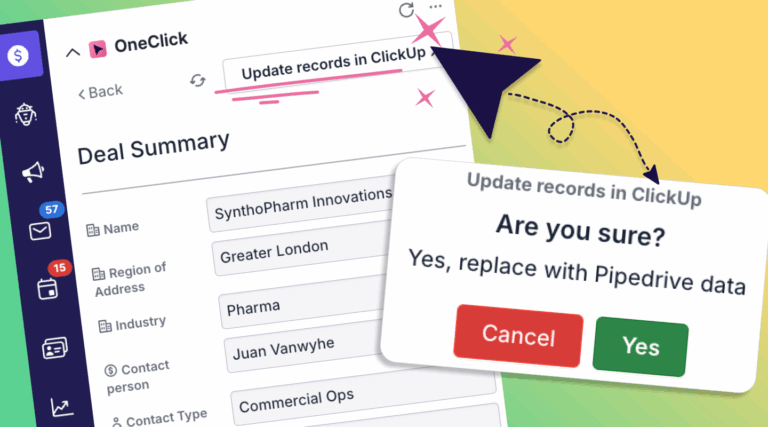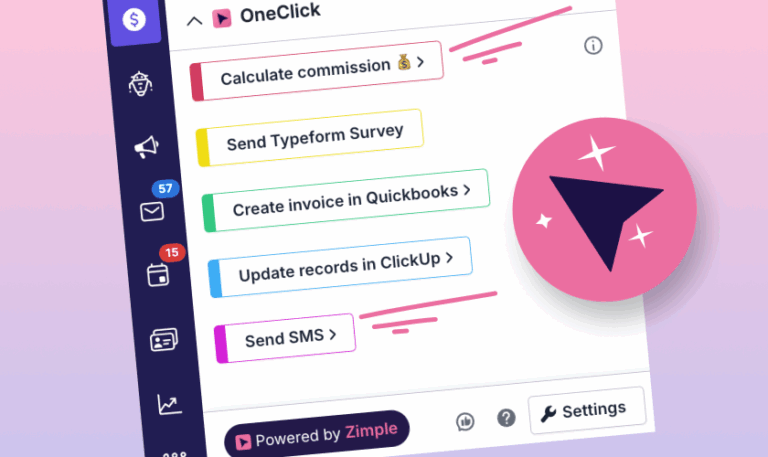How to use Pipedrive
Pipedrive's AI tools will make your life easier
Pipedrive has significantly upgraded its CRM capabilities with the introduction of AI-powered functionalities. Email writing and summarization, Sales Assistant and the new Marketplace search will help you work faster and more efficiently.
Note that some of the new AI features are only available from Professional plan and up. So if you’re not seeing these tools in your Pipedrive, contact us and we’ll show you how they work!

1. Make writing and understanding emails quicker
Pipedrive has introduced some key features that will definitely make the never-ending email crawling a lot more enjoyable – and efficient.
AI Email Generator
To save time and enhance communication, this tool automatically creates personalized email responses based on simple prompts, improving engagement with leads and customers.
If you feel like you’re not really able to express yourself in the written form, let the AI write your emails for you! You just need to tell the generator what you need to say or ask, what the tone is and how long or short you need the message to be, and the AI magic works for you. No more spending fifteen minutes with one email trying to find the right words.
This is especially helpful if you need to communicate in foreign languages but are not quite sure of yourself. The AI generator will give you any language and will make you more approachable in the customer’s eyes.
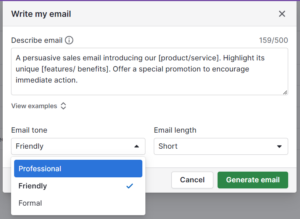
Email summaries
We all know the struggle of reading loooong email threads and trying to make sense of them. Pipedrive brought in a tool that makes you a summary of all the emails sent. This really is a game changer!
The summary will give you short description of what has been discussed, what is the sentiment of the messages (are they neutral, angry, happy), the score for readiness to buy (on a scale of 1 to 10, how close is the customer to making a purchase) and a list of action points detected in the conversation.
This feature will absolutely save you a lot of time and also make sure you haven’t missed any action points as the conversation has flowed. Do try this, or let us show you how it works.
2. AI-Powered Sales Assistant will guide you in your sales efforts
Key features of the improved Sales Assistant:
- Predictive analytics: The Sales Assistant leverages machine learning to analyze sales data and predict the win probability of each deal. This feature allows sales teams to prioritize their efforts on deals with the highest potential for success, ensuring optimal use of resources and time.
- Actionable recommendations: By continuously monitoring sales activities and pipeline dynamics, the AI Assistant offers real-time, actionable recommendations. These suggestions help sales professionals to identify the most effective next steps to advance their deals, from initial contact through to closing.
- Enhanced deal management: The Assistant not only highlights deals that are likely to win but also identifies those with lower chances, allowing teams to focus their efforts where they are most needed. This targeted approach helps to streamline the sales process and improve overall deal velocity.
- Performance Insights: A key component of the Sales Assistant is its ability to provide insights into team performance and individual contributions. This feature aids managers in identifying high performers and areas where the team can improve, enhancing coaching and development opportunities.
- Integration and automation: The Sales Assistant integrates seamlessly with Pipedrive’s ecosystem, providing notifications and insights directly within the platform. This integration facilitates a smoother workflow, reducing the need for switching between applications and decreasing the likelihood of human error.
3. Find new apps and integrations
AI Marketplace Search
Utilizing OpenAI technology, the AI Marketplace Search enables users to perform natural language searches within Pipedrive’s marketplace, quickly finding tools and apps that are best suited to their business needs. So you can write for example “I need to generate more leads” or “integration for accounting system” and you will be presented with options that seem to fit your need.
But of course, you can still browse through apps as before by category or search for them by name. And remember: if you can’t find the tool you need or want to connect another system to Pipedrive and there’s no connection available, that’s where Zimple’s OneClick for Pipedrive (available on the marketplace) might help you. With a bit of work you can have a custom button in your Pipedrive that starts any workflow you need. Sending deal data directly to invoicing, creating folders in Google Drive, expanding reporting with a custom spreadsheet with Pipedrive data… Anything is possible. Contact us and we’ll tell you more!