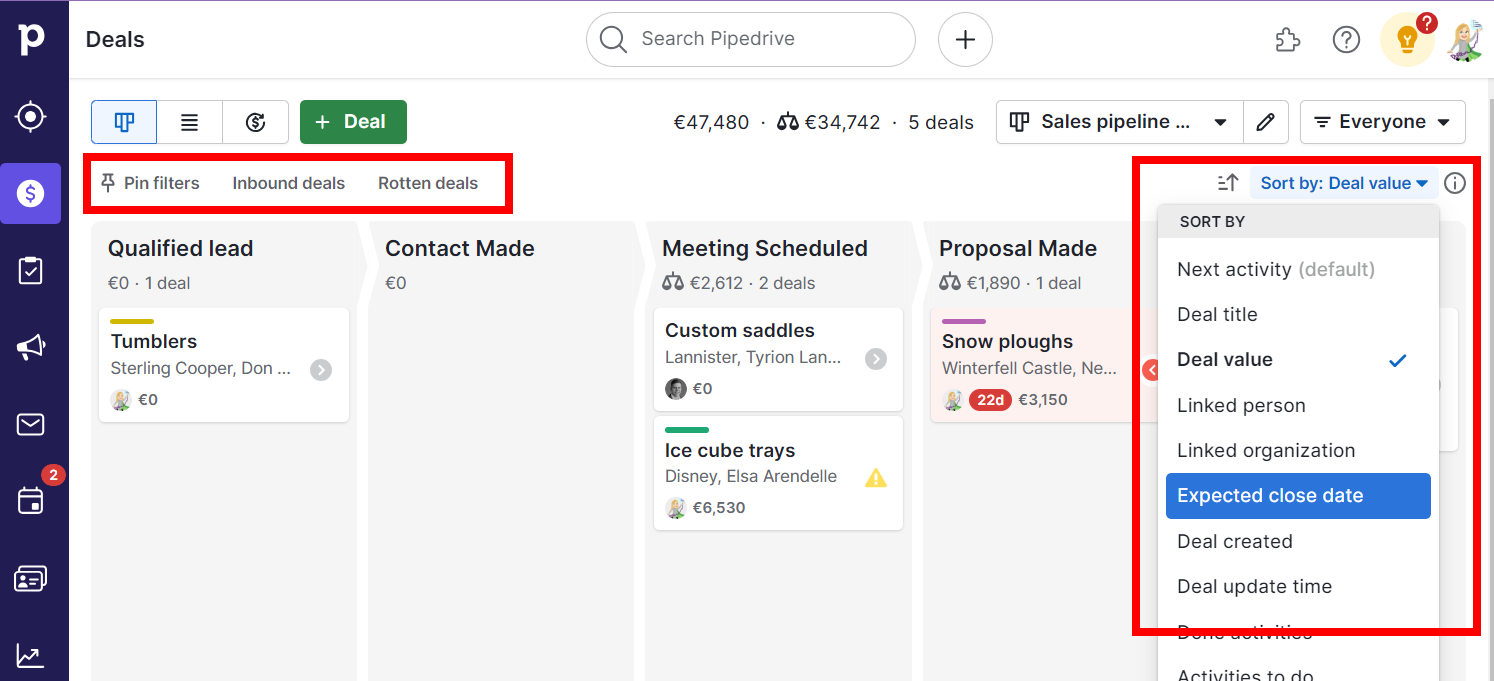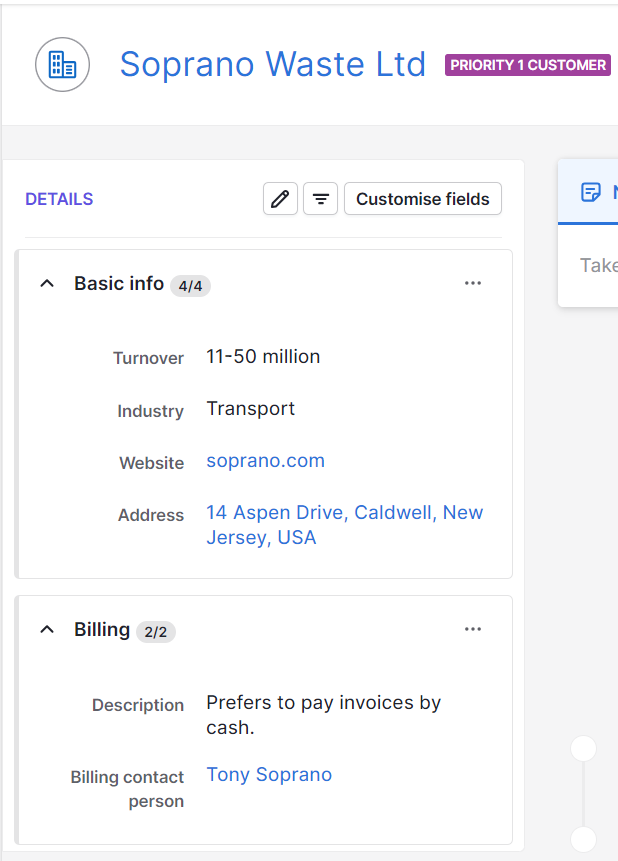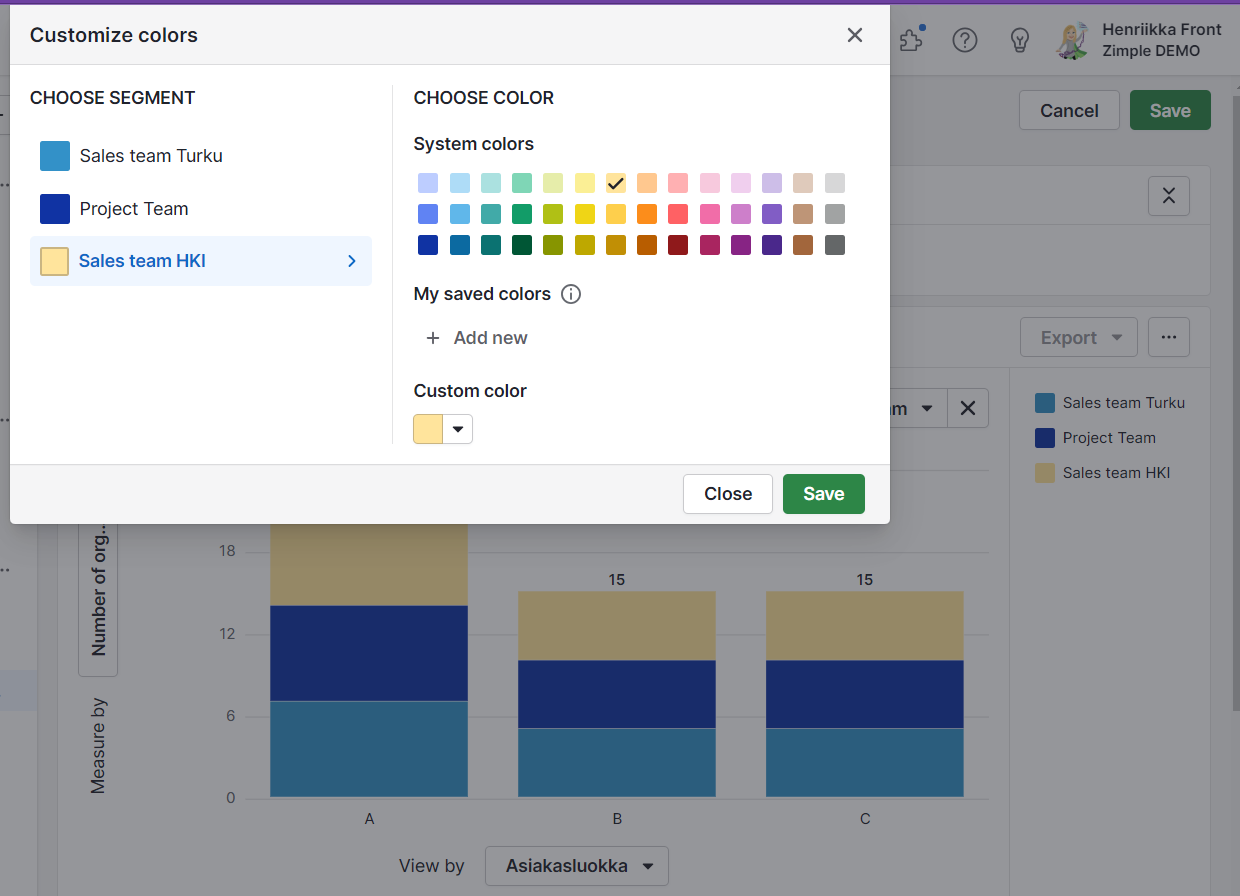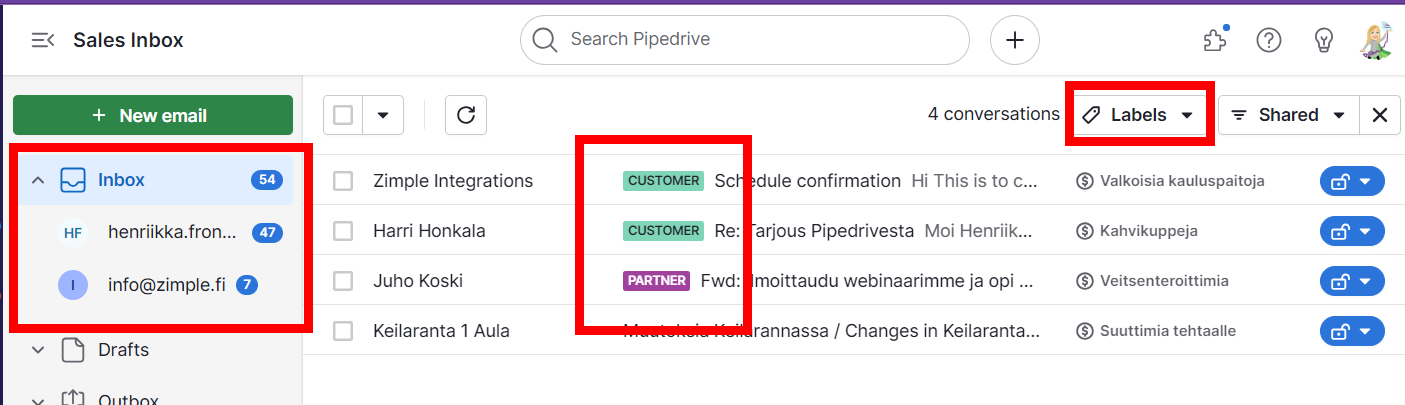Insight & inspiration
What's new in Pipedrive in 2023?
During the past year we received many new functions and features in Pipedrive. Since there were so many updates, we decided to make a compilation of all of them in our blog to make sure you have noticed all useful stuff and are utlizing them! For practical reasons, we will present these new features in a compact manner, but if you have any questions regarding any of these, feel free to contact us. We can figure out together how you could make the most out of the functionalities. In addition, we have linked Pipedrive’s own Knowledge Base articles here for more information.
Do also note that some of the new features have subscription plan restrictions. We will mention if any restrictions apply. Different plans and our recommendations are explained in our blog, too.

Updates to the pipeline view
Even though the sales pipeline looks very much like before, there definitely are new adjustment possibilities.
First of all: now you can decide in which order deals are in stages. You can, for example, decide to have the most valuable deals up first or maybe those with the furthest last update time (meaning that they have been sitting at the stage longest without being touched).
In addition, you can now easily access your most used filters. You can pin them on top of the pipeline to access them with one click of a mouse button.
These functions are both pipeline and user-specific, so you can adjust each pipeline view exactly to your own liking.
For higher plans (Professional and up) there is also a new possibility to select information is shown on the deal card in the pipeline view. You can bring up any data field’s information directly on the card – even from the linked organization or person. For example, you can show the expected close date, the organization industry or the person’s role in the deal.
Lots of new possibilities with data fields
The data fields themselves have not changed much, but showing and dividing them is very different now than it was a year ago – especially with higher subscription plans.
First, there is a new data field type for deals: formula fields. With formula fields, you’re able to use other Pipedrive fields to calculate a new value. For example, you can calculate profit from the deal value and the product’s purchase price.
A much-anticipated update was the ability to set data fields visible only on certain pipelines. If you have more than one pipeline, it’s very possible that all fields are not relevant on all pipelines. In the settings, you can now decide where each field is shown.
At around the same time also read-only fields went live. Those mean data fields that the users can see but are not able to edit. With those fields, you can bring, e.g. data from the marketing or some other system or just lock a field so that only admins are able to edit them and regular users only read the information.
All of these – formula fields, pipeline-specific fields and read-only fields – are only available on the higher plans (Professional, Power and Enterprise).
However, everyone is now able to group data fields. You can group, for example, an organization’s basic information, such as address, industry, and turnover to one group, and Account Management information, such as customer segment, name of the CS Manager, contract start date, etc., in a separate group. This way, the data field view stays clean and compact even if you have a bunch of data fields, and users are able to find the information most relevant to them.
More dimensions for reporting
The Insights feature received some very much needed functions. And we’re happy to say that this will continue this year, more new stuff and improvements are on the roadmap.
The biggest update this year was the ability to create contact reports which means you’re able to inspect data of your organisations and people. You can for example check the composition and size of your KAM/CS people’s customer base (who has the most customers, from which industries, how many deals have been made, which customer segments etc.). The same limitation applies here as elsewhere in Pipedrive: lower plan levels (Essential, Advanced) allow only using Pipedrive default fields in reports, the higher plans will enable you to also use your custom fields.
Also, everyone now has the possibility to set report colours to their liking, which is a small but surprisingly handy function. If you set the colour of a data field or an owner to be a certain shade, it will also follow that field or user to all other reports, too. This way, figuring out the dashboards is a lot easier when colours are not changing randomly.
Automations continue developing
One of Pipedrive’s strengths is the ability to automate your own or the whole team’s workflows. Some new important updates were brought to automations, too. These are all available for all subscription plans that have automations available (i.e. all others but the lowest level Essential).
Previously, automations were either personal all applied to all users. Now, Pipedrive has launched automation sharing, which enables you to set up automation for a certain group of users. This also applies to, e.g. email automations which previously had to be done manually by each user if they wanted to send the email from their own inbox.
Also, you can now transfer the ownership of automations to another user. This is especially important when a user is exiting Pipedrive altogether but the automations they created are valid and need to stay up and running. Admins can go and transfer an automation to the ownership of another user and they will continue to work. Deactivated users’ automations will always cease to function. You can read more about what to take into account when deactivating a user in our blog post.
Automations also received a delay step which enables you to create, for example, drip email campaigns. The delay is available with the email marketing function Campaigns and also with your normal emails for sending them in series. In addition, the possibility to inspect each automation’s history and troubleshoot when something unwanted had happened was added.
More tools for handling emails
Pipedrive’s email inbox has changed considerably for the better. Especially the look and usability of the inbox has been improved for all, and now you can set labels for your emails.
A bigger update for the upper plans (Professional and up) is the ability to synchronize more than one email with Pipedrive. This is especially great for people who need for example a customer service email in addition to their own email for customer communication. In the near future, the ability to set more than one email signatures and also syncing shared emails will become available.
Lastly some subscription additions: new plan Power and booster packages
During 2023 Pipedrive added a new subscription plan called Power, in between the Professional and Enterprise plans. The benefit compared to the Professional plan is bigger quotas on e.g. teams and visibility groups. Also, the Projects add-on is included in Power for all users, which is very handy for delivery organisations.
If the Professional plan is otherwise suitable for you, but you need more teams and/or visibility groups, you can also purchase booster packages for those. This way, you can add, e.g. five additional teams without having to upgrade your plan. The Projects add-on is also nicely priced per user so that you can enable it only for some users as needed. Projects is altogether a very conveniently priced add-on, costing only 8 euros/pounds/dollars per user (monthly billing).
Finally
This naturally wasn’t all Pipedrive updates from the past year, but maybe the most important ones for most people. If you feel like you’re not getting enough out of your Pipedrive, you’re not sure if you’re on a suitable plan or you notice you’re not understanding some function, don’t hesitate to contact us! The most important thing is that you enter the new year with a CRM that will help you sell, not slow you down.