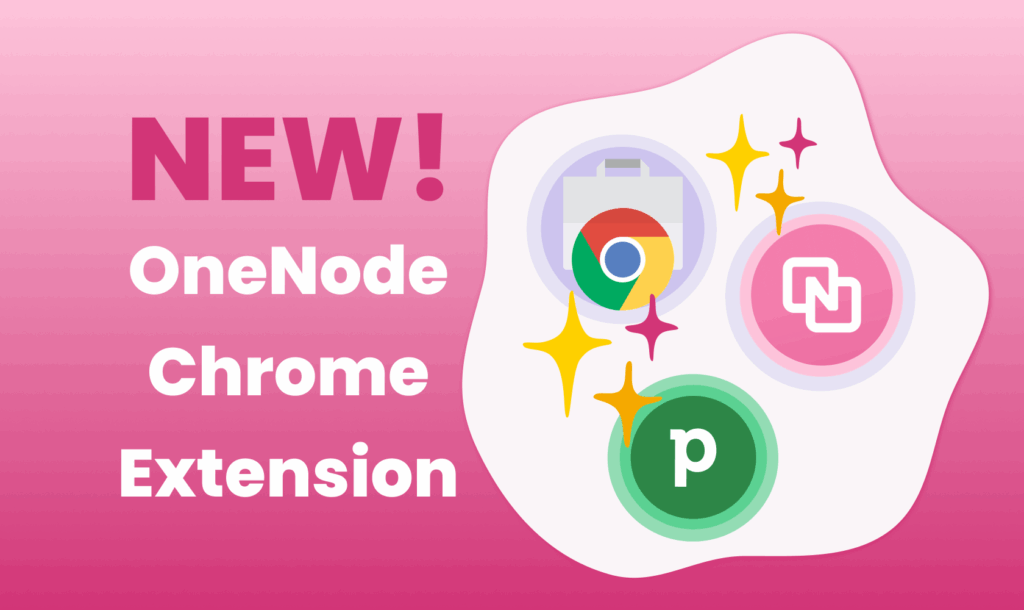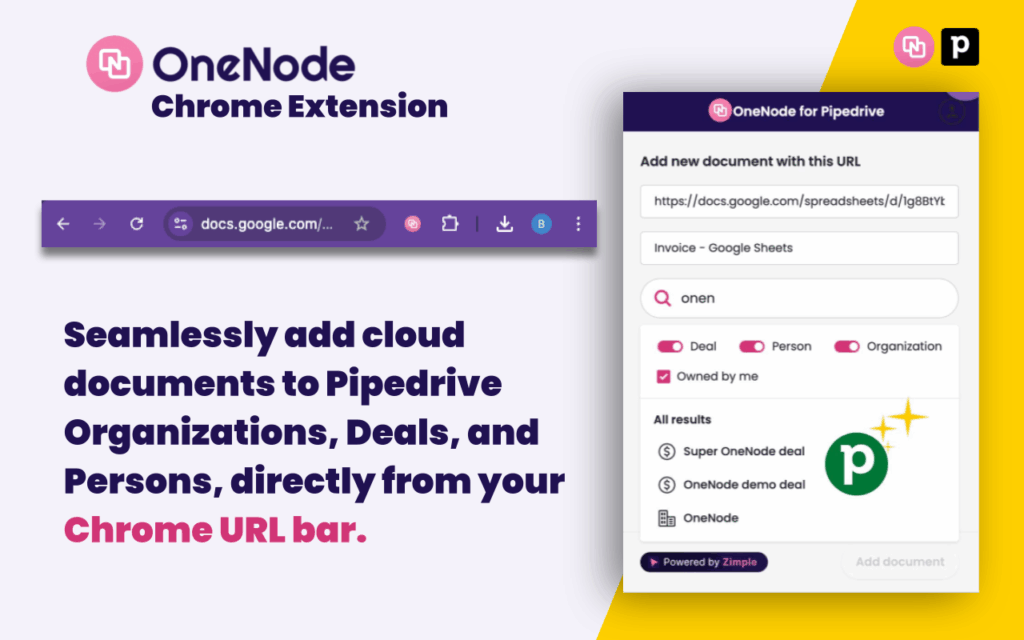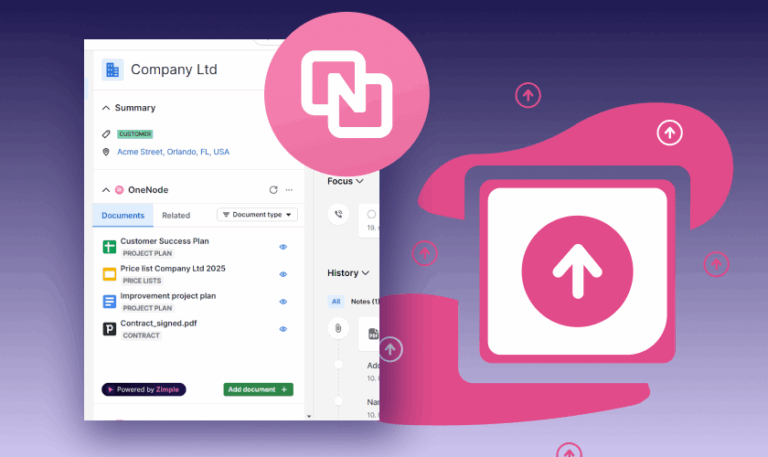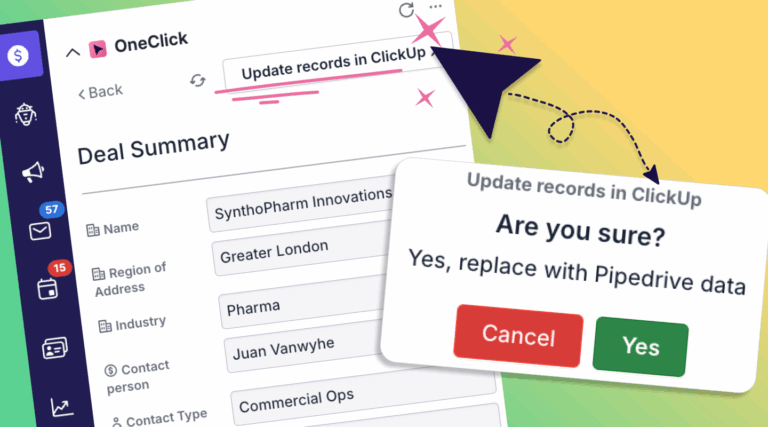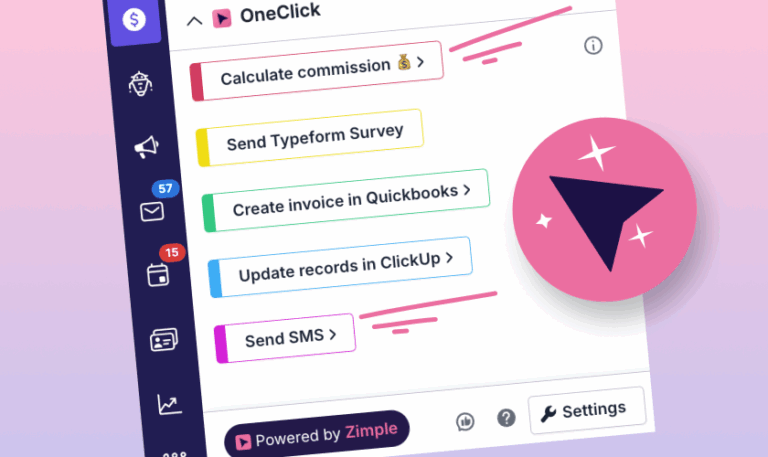NEW!!
the Onenode
chrome extension is live
Organizing files in Pipedrive just got a lot easier!
If you’re working in tools like Google Drive, SharePoint, or any other cloud platform, you likely find yourself constantly switching tabs just to link documents back to your Pipedrive deals. Not anymore.
OneNode already lets you add links, organize and access all your sales documents directly inside Pipedrive, whether they’re stored in the cloud, on your intranet, or scattered across platforms. But now, with the Chrome Extension, you don’t need to copy and paste URLs.
You can simply add any document or online asset to your Pipedrive deals, contacts, or organizations instantly with one click, right from your browser.
It’s a powerful step toward finally ending all the digging and tedious filing that most users dislike.
Imagine this:
You’re working on a quote or proposal in Google Docs (or in your quoting system, contract management platform, etc). The document is relevant to a specific deal in Pipedrive. Instead of searching for the deal in Pipedrive and attaching it, just click the OneNode icon in your Chrome browser. The extension opens, lets you search for the right Pipedrive deal, and links the document in seconds. Done.
Works with any online document or file
Attach:
- Google Drive files
- SharePoint docs
- Dropbox links
- YouTube demos
- Figma, Lucid, Notion pages
- Anything with a URL
And instantly link them to the correct Pipedrive object: Deal, Person, or Organization.
Smart filing, zero chaos
This isn’t just about linking documents. OneNode helps your team:
- Find files with dynamic folders
- Search and find assets by pipeline stage or deal owner
- Keep important documents front and center in the deal view
- Avoid document duplication or siloed links.
Why upload a Pipedrive file if it’s a cloud document you’re collaborating on? Add the link to your living documents and keep everything up to date in Pipedrive.
Google Drive Smart OneNode file status
Here’s a bonus for companies using Google Drive. As you browse through your Drive, OneNode’s Chrome Extension highlights which documents are already linked to your Pipedrive workspace. Pretty handy, right?
Just click on the colored OneNode icons to instantly see if a file is connected—and to which deal, contact, or organization. No second-guessing or reattaching the same doc.
It’s a game-changing feature that OneNoders are loving to the core.
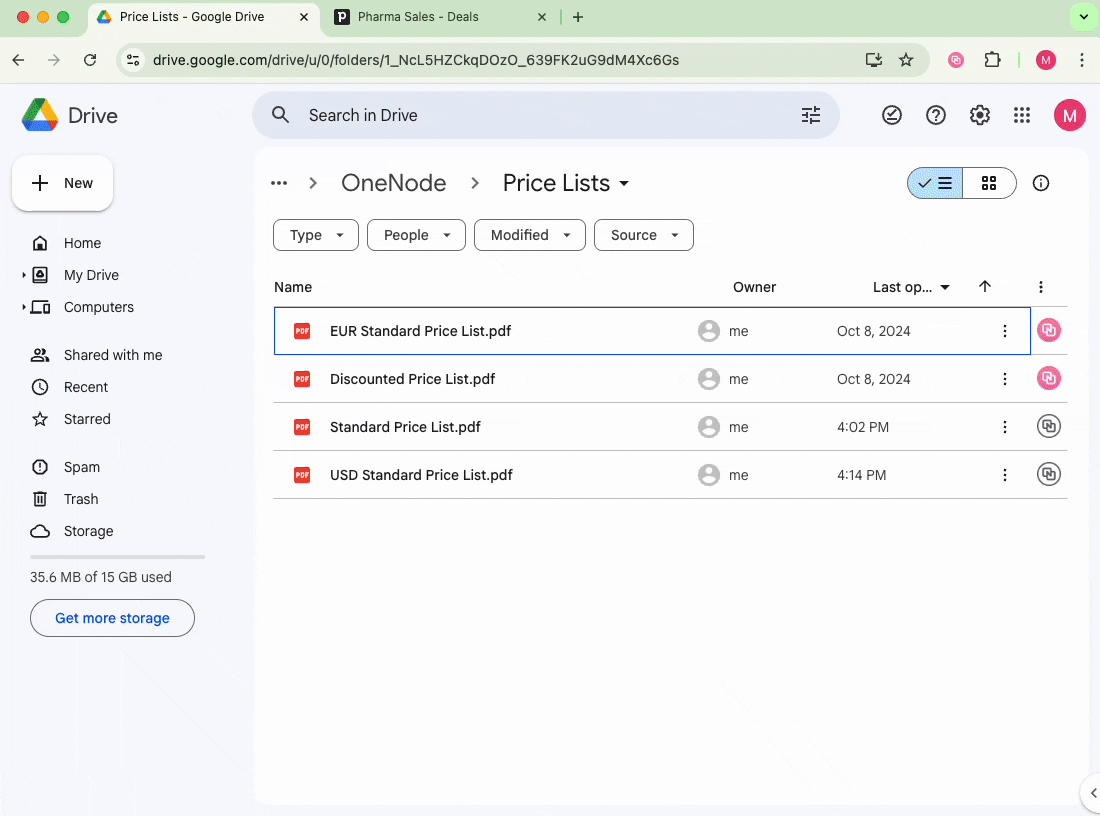
Don’t use Chrome? Don’t want the extension? You don’t have to!
You can still use OneNode’s main interface to add links and manage documents. No Chrome Extension required.
But if you want to save clicks and time, the extension is a killer addition. It brings the OneNode power right into your browser workflow.
Get started in under 2 minutes
- Head to the Chrome Web Store
- Search for OneNode for Pipedrive
- Click “Add to Chrome”
- Authorize with your Pipedrive account
- Pin it to your browser for easy access
Start linking smarter.
Install OneNode from Pipedrive’s marketplace.
Install OneNode’s Browser Extension from Chrome’s Webstore